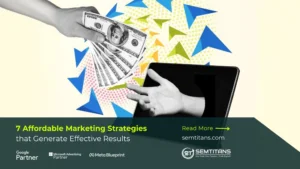Google search operators have existed since the early days of Google and have significantly evolved. Today, there are multiple search operators, each designed to help users find specific and relevant information. But how can I use search operators to conduct research and improve search engine optimization? Keep reading to understand the different ways to use Google search operators. Below, we will also discuss tips and tricks for using advanced Google search operators.
Table of Contents
ToggleA] What are Google Search Operators?
Google search operators are specific symbols and commands, also known as ‘advanced operators’ or search parameters, which are used to go beyond simple keyword patterns. Search operators can be beneficial in various aspects, like content research and technical SEO audits.
You can enter search operators directly into the Google search box to conduct an effective search on the search engine. These can also be used to find internal website links, which helps with site organization SEO. Many businesses offer keyword-research services and SEO link-building services to other brands/companies, wherein they use Google search operators to find relevant keywords that drive organic traffic and improve SEO.
B] Effective Ways to Use Search Operators in Google
You can achieve almost anything with Google advanced operators if you know how to put these operators into action. Below, we have provided some practical ways to make the best use of Google Search Operators –
1. Uncover Indexing Problems
Reviewing the results of a “site:” website search can help find possible indexing problems. For example – you can combine the “site:” operator with the “file type:” operator to find a particular file type (like PDFs) indexed for the said company.
2. Competitor Analysis
By using the “related:” operator, you can find and analyze your competitors and investigate their sites further. Search and adjust the “site:” operator for the particular competitor’s website and get a sense of the type of content published.
You can also find how fast your competitors are publishing new content by combining the “site:” operator with the “before:” or “after:” operators. This will find the competitor’s content published in a given period.
3. Guest Post Opportunities
Most people look for guest post opportunities by simply searching for “write for us” pages, but it’s becoming increasingly saturated. A better method is to find a serial guest blogger in your niche by using “[topic] inurl: author/[firstname-lastname].”
Read our detailed blog to learn more about using guest posting to get quality backlinks.
4. Resource Page Opportunities
Google Search Operators can be used to search for resource page opportunities. These resource pages can help curate and link to the best resources on a particular topic, making them great link prospects. To find these page opportunities, search for “topic] intitle: resources inurl: resources.”
5. Internal Link Opportunities
Internal linking can be a smart way to get more website traffic and rank higher in organic search. Did you know that, as per an Inlinks case study, 82% of internal link opportunities are missed? You can use the “site:” operator to search for a particular site and follow the search by the topic/blog. Then, the search results will help you find various unlinked mentions for the internal link opportunities.
6. Discover Best Listicles
Every business wants to be mentioned as one of the top picks when searching for a topic or keyword. It will be beneficial to know which lists mention you already so you can reach out to the authors and get them to add you. For this, append your search with “-[your business name].”
C] Tips & Tricks to Use Advanced Search Operators in Google
Now that you know how to use Google Search Operators, the next step is to know how to combine them. Here are some useful tips to help you use Advanced Search Operators in the best way –
- You can chain together almost any combination of text searches, as well as basic and advanced operators, to create operator combos. For example, if you want to learn about the top 5 facts about Albert Einstein, your search operator combo will be – “Albert Einstein” intitle: ”top 5 facts.”
- It can be difficult to hunt down plagiarized content, but with operator combos, you can easily find out if your content is unique. Use a unique phrase from your text and exclude your site with “-site” like this – intext: “insert a unique phrase” -site:abc.com.”
- Advanced Search Operators can help audit your HTTP > HTTPS transition to double-check the progress. Use the “site:” operator on your root domain and exclude HTTPS with the “-inurl.” With this search, you can find pages that might not have been re-crawled by Google during the switch.
Hence, using Google Search Operators involves combining different operators to create a combo that can help you deep search. These operators can help effectively find keyword patterns that can improve SEO and increase website traffic. Here are some other tips to help you increase website traffic and succeed in the digital world.