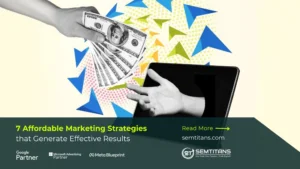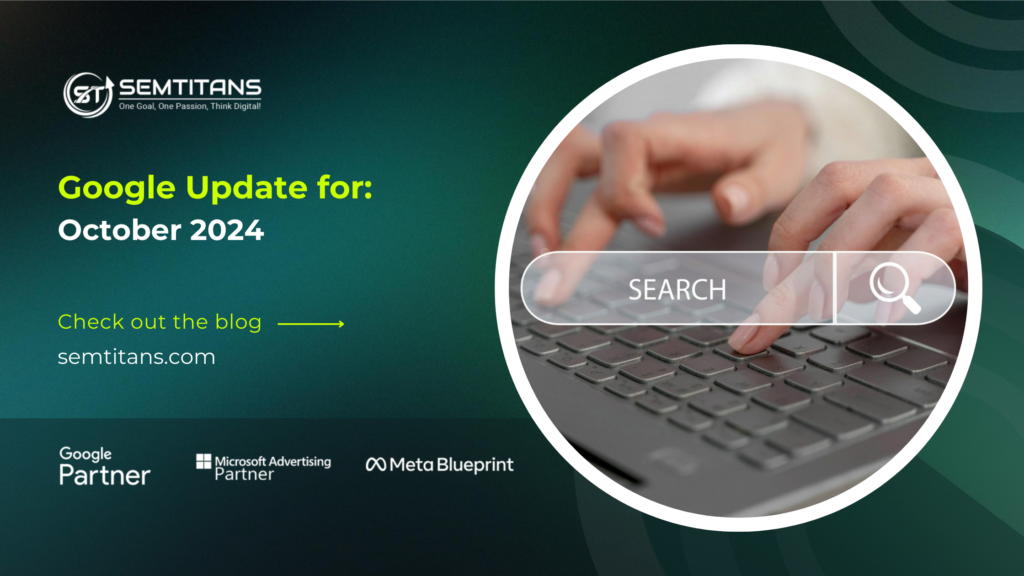
Now that October has ended and November has taken place, we continue our ongoing Google update series. This edition will look into the latest changes and developments between October 1st and 24th. Whether it’s algorithm adjustments or fresh features, let’s explore what’s new and how these updates could impact the search strategy. Also, look up any updates you may have missed with our Google update for September 2024.
Table of Contents
ToggleOctober 1
October’s first update highlights the need for clarifying dynamically generated Product markup
Google advises e-commerce websites on efficiently utilizing product markup with unique structured data. Doing so can improve your site’s visibility in search results. Key takeaways include:
Put product markup in the initial HTML: Make sure to include product markup in the original HTML of your webpage, especially on pages where customers can make a purchase. Each product variant should have its unique URL; if you sell in different currencies, each currency should have its own URL.
- To show ratings, use “Product” and “Car” types for car listings.
- Avoid relying solely on JavaScript for markup, and try to include as much product information as possible in the initial HTML.
Prepare your server for extra traffic: If you use JavaScript, be sure your server can handle the additional traffic it may bring. This is important because it can impact how Google crawls your site. Preparing your server for increased traffic is crucial if you use JavaScript to generate product data. You want your site to stay safe when more visitors knock, so ensure your server can handle the load.
Why is this important?
This update emphasizes the importance of following best practices when using JavaScript for product data. Whether you choose HTML or JavaScript, ensure your product information is easily accessible to Google.
October 2
This update is about removing noarchive
In this, Google has moved the noarchive rule into a historical reference part of the robot’s meta tag manual. They have removed it from the leading guide as Google Search doesn’t use it.
Why is this important?
The cached link feature is no longer available in Google Search results. Since Google isn’t showing cached links anymore, the noarchive rule isn’t as important to them. But take your time to delete it because other search engines or services might still be using it.
October 3
This update is about adding support for certifications
Google has now added support for certification markup in merchant listings. This means you can now include certification details in your product data in a new way.
Why is this important?
In April 2025, Google will replace the old EnergyConsumptionDetails type with the new Certification type. This update will allow for support in more countries and a more comprehensive range of certifications. So, update your product data to stay ahead of the game.
October 7
This update is about clarifying support for robots.txt fields
Google clarified that any fields not listed in their official robots.txt documentation are not supported. A robots.txt file tells web crawlers what parts of your site they can or can’t visit. It’s pretty simple, just a field (like user-agent, allow, disallow, or sitemap), a colon, and a value. You can even add comments with a # symbol. Google supports four main fields:
User-agent: This specifies which crawler the rule applies to.
Allow: This is a page or path the crawler can visit.
Disallow: This is a page or path the crawler can’t visit.
Sitemap: This is a link to your sitemap.
Paths are relative to the site’s root and are case-sensitive. Google doesn’t support specific fields (like crawl-delay), and rules without a path apply to the entire site by default.
Why is this important?
People often ask about fields that aren’t mentioned in the documentation. Google wants to clarify that these fields won’t work.
October 23
This update is about clarifying URL parameter best practices
Google recently introduced a new guideline for using URL parameters in their documentation.
Regarding URL best practices for Google, using readable and descriptive words in URLs is recommended instead of long ID numbers. For example:
- Use readable, descriptive words in URLs instead of long ID numbers. For example:
https://example.com/aviation (good) vs. https://example.com/index.php?id=12345 (bad).
- Use UTF-8 encoding for non-ASCII characters like Arabic or Chinese. For example:
- Avoid fragments (#) in URLs, as Google doesn’t support them for content changes. Instead, use the History API if needed.
- Use hyphens (-) to separate words in URLs, not underscores (_).
https://example.com/summer-clothing (good) vs. https://example.com/summer_clothing (bad).
- For URL parameters, use an equal sign (=) to separate keys and values and an ampersand (&) to separate multiple parameters.
https://example.com/category?category=dresses&sort=low-to-high (good) vs. https://example.com/category?category,dresses,,sort,lowtohigh,,sid,789 (bad).
- If your site is multi-regional, use country-specific domains or subdirectories:
https://example.de or https://example.com/de/.
Why is this important?
Previously, information on URL parameters was only available in a blog post discussing faceted navigation. Now, it can be easily located in the official documentation. For example, here are some bad (search-unfriendly) practices for faceted navigation:
Non-standard URL encoding:
- Avoid using commas or brackets instead of the standard key=value& format.
Bad: example.com/category?[category:gummy-candy][sort:price-low-to-high]
Good: example.com/category?category=gummy-candy&sort=low-to-high
- Using directories for values that don’t change content:
Don’t use directories like /c123/ for session IDs or tracking info.
Bad: example.com/c123/s789/product
Good: example.com/product?item=swedish-fish&sid=789
- User-generated values in URLs:
Avoid making things like latitude/longitude or time-based values crawlable or indexable.
Bad: example.com/find-a-doctor?latitude=40.7565068&longitude=-73.9668408
Good: Keep such data non-crawlable or exclude it from search indexing.
October 24
This update is about new documentation for Google trends
Google has released new documentation to help you get started with Google Trends. This tool helps you understand how people search on Google, which can boost your content strategy and help you connect with your audience.
Another update from Google is their new favicon guidelines. Now, favicons must have a 1:1 aspect ratio and be at least 8x8px in size. A higher resolution favicon of at least 48x48px is recommended for better display. These updates make sure your favicons meet the actual requirements.
Why is this important?
The Trends page gives businesses insight into search patterns, while the favicon update ensures consistency across different devices and platforms.
Wrapping up:
At the end of the Google update in October, it introduced some new features for webmasters. Now they have made it easier to understand Product markup, removed the noarchive directive, and added support for certifications. They have also updated the guidelines for robots.txt and URL parameters to improve crawling. And also added a new documentation for Google Trends to help optimize content.