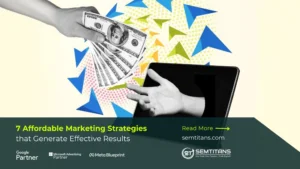Many people have a misconception that SEO is about only link building. But if we look deeper, SEO is a big concept with many parts and covering various aspects. Digital marketing consulting companies highlight one essential aspect, dealing with duplicate content. This isn’t just about websites; it also affects creativity and originality online. In this blog, we’ll explore what duplicate content is, how it is causes, and how to handle it effectively.
Table of Contents
ToggleWhat is duplicate content?
Duplicate content occurs when identical or closely resembling content is present in multiple locations, either within the same website or across different websites. This poses a challenge for search engines in determining the most relevant page for a user’s search. Google and other search engines may penalize websites with duplicate content, viewing it as an attempt to manipulate search engine rankings. It’s crucial for website owners to address and resolve duplicate content issues to maintain a favorable standing in search engine results.
There are two types of duplicate content issue such as onsite and offsite. Where in onsite duplication issue is usually within the control of site administrators and web development teams and is occurs when identical content is replicated on two or more distinct URLs within your website.
Whereas offsite duplication arises when identical content is published on two or more external websites and managing this problem often involves collaboration with third parties and the owners of the relevant websites, as it is typically beyond direct control.
Causes of Duplicate Content Issues
Duplicate content issues can arise from various factors, and understanding the causes is essential for effective resolution. Here are common causes of duplicate content:
- URL Variations:
When the same content is accessible through different URLs, like with or without slashes, using HTTP or HTTPS, or having various URL parameters, it leads to duplication issues. This can confuse search engines and impact your site’s search performance.
- Session IDs and Tracking Parameters:
Adding session IDs and tracking parameters to URLs can result in duplicate content. These variations are typically generated dynamically and may get indexed by search engines. This can lead to confusion and affect the accuracy of search results for your website.
- WWW vs. Non-WWW Versions:
Maintaining both “www” and “non-www” versions of a website can lead to duplicate content issues. It’s essential to choose a preferred version (either with or without “www”) and set up a redirect from the non-preferred version to the preferred one. This ensures that search engines recognize and index only the chosen version, preventing duplication and streamlining your website’s online presence.
- Product Sorting and Filtering:
E-commerce websites, particularly those with sorting and filtering options, can encounter duplicate content issues due to the generation of multiple URLs that showcase the same content. These variations may arise when users apply different filters or sorting preferences, leading to distinct URLs for similar or identical content. Search engines might index these variations separately, potentially causing SEO challenges. It’s crucial for e-commerce sites to implement proper canonicalization and URL structuring to address and prevent such duplication.
- Canonicalization Errors:
The incorrect implementation or absence of canonical tags on web pages can significantly contribute to duplicate content issues. Canonical tags play a pivotal role in signaling to search engines the preferred version of a page among potential duplicates. When canonical tags are not correctly applied or missing, search engines may struggle to identify the primary page, leading to indexing challenges and potential negative impacts on SEO. It’s essential for website administrators to ensure the proper implementation of canonical tags to address and prevent duplicate content issues effectively.
- Copied or Scraped Content:
Unauthorized copying or scraping of your website’s content by others can cause duplicate content issues. This unethical practice, known as content scraping, leads to the unauthorized republishing of your content elsewhere on the internet, creating challenges for search engines in identifying the original source. To prevent potential SEO and reputation issues, it’s essential for website owners to be vigilant against such activities and take steps to protect their content.
- Syndicated Content:
Sharing content through syndication, without ensuring proper attribution or implementing canonical tags, can create duplicate content across various websites in the eyes of search engines. Syndication involves republishing content on multiple platforms, but without the necessary attribution or canonical tags, search engines may struggle to determine the original source. This can lead to challenges in ranking and indexing the content correctly. To avoid these issues, it’s crucial for content creators and publishers to implement proper attribution and canonical tags when syndicating their content.
- Multilingual Versions:
Providing content in multiple languages without proper hreflang tags or language annotations can result in duplication issues. To prevent this, implement hreflang tags to signal search engines about the language and regional targeting of each version, ensuring proper indexing and ranking.
Identify and Resolve Duplicate Content Issues
Detecting and resolving problems related to duplicate content is essential for ensuring a robust online presence. Take the following simple steps to tackle this issue.:
- Content Audit:
To detect a duplicate content it is important to review all the content on your website thoroughly. Look for pages that have similar or identical content, including meta tags, titles, and headers. This audit will help you spot any duplicate content that requires fixing.
- Use SEO Tools:
Use SEO tools like Screaming Frog or Siteliner to scan your website for duplicate content. These tools offer comprehensive reports, highlighting duplicate pages and indicating their specific locations that allows for a systematic identification of any duplicate content issues on your site.
- Canonical Tags:
To address duplicate content, consider implementing canonical tags on the affected pages. These tags communicate to search engines the preferred version of the content, consolidating ranking signals and avoiding confusion in search results.
- 301 Redirects:
If you have multiple versions of a page, utilize 301 redirects to guide users to the preferred URL. This helps in keeping things organized and ensures a smooth user experience by redirecting traffic appropriately.
- Unique Meta Information:
It is important to ensure that each page on your website has distinctive meta titles and descriptions. This not only enhances your SEO efforts but also delivers relevant and helpful information to users when they come across your pages in search results.
- Use Noindex Tags:
If there are pages on your site that you don’t want Google to show in search results, like duplicate versions, you can use a tag called “noindex.” It’s like telling Google to skip these pages when they crawl your site, keeping things tidy in search results.
- Consistent URL Structure:
Make sure your website uses the same type of web addresses (URLs) to avoid accidentally having the same content in different places. Choose one way to format your URLs and stick to it across your site. This helps search engines understand and organize your website correctly. Here’s an example of a consistent URL structure:
Preferred Format:
Consistent Structure:
- Pagination Tags:
If your content is spread across multiple pages, use rel=”next” and rel=”prev” tags to indicate pagination to search engines. Pagination tags are essential for guiding search engines through paginated content on a website. HTML elements, such as “rel=next” and “rel=prev,” indicate the page sequence in a series. For example, “rel=next” points to the next page, while “rel=prev” indicates the previous page. The “rel=canonical” tag designates the preferred page version when similar content spans multiple pages, ensuring search engines recognize the primary content. Correctly implementing these pagination tags improves search engine crawler efficiency.
- Monitor Changes:
To ensure your website remains free of duplicate content issues, it’s crucial to monitor any changes. Regularly identify and address potential duplicate content arising from updates or modifications. Adding new content or making structural adjustments could accidentally create duplicate content issues.
- Robots.txt File:
Use the robots.txt file to guide search engines on which parts of your site should not be indexed. Be careful not to block important content while ensuring control over what shows up in search results.
Wrapping Up
In summary, managing and resolving duplicate content issues is crucial for a robust online presence. Duplicate content can disrupt search engine performance, influencing a website’s credibility and visibility. Through consistent audits, the use of SEO tools, the implementation of canonical tags, and the maintenance of a uniform URL structure, website owners, guided by SEO service expert can effectively minimize the risks associated with duplicate content. This is an ongoing process demanding continuous attention and proactive steps to guarantee accurate interpretation and ranking by search engines.