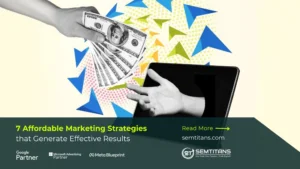Businesses today spend considerable time creating ad campaigns to attract the right audience. When choosing the right social media platforms for ads, Facebook is one of the top choices. Did you know that FB ad revenues constitute 60% of the worldwide social media ad revenue? But imagine tailoring and launching your ads only to see them not delivering! This scenario can be frustrating, but don’t worry; it can be fixed.
If your Facebook ads are not delivering as expected, read this blog to learn why it happens and how to fix it.
Table of Contents
ToggleA] Main Reasons For the Facebook Ads Not Delivering Status
The following reasons can be why your Facebook ads are active but not showing to the intended audience –
1. The post associated with your Facebook ad is not available.
The post you are trying to advertise on Facebook might be unavailable or removed. It is possible that the post is a shared post, or you no longer have permission to view it. Sometimes, the particular post cannot be used as an ad, or the product you are promoting cannot be found.
How to Fix –
If your Facebook ad stopped delivering due to an unavailable post, you can choose a different post or create a new ad. Try adjusting the permissions for the page admin and ensure the product you are promoting is available.
2. You have hit your Facebook account spending limit.
Another reason your Facebook ad is not delivering is because the ad budget exceeds the threshold. This happens if you have set a spending limit on your Facebook ads. You might have a temporary account spending limit if your account was recently created or was suspended.
How to Fix –
You can change or reset the ad spending limit or remove it. Go to Ads Manager, select Settings, and click Billing and Payment Methods. The spending limit box is on the right side, and you can reset it as you prefer.
3. Your ad is under review.
If you get the “your ad is still being reviewed” message, it means Facebook is still reviewing it. The ad review process can take up to 24 hours or longer. Your ad might be reviewed if it contains sensitive topics, content violations, image/text alignment issues, or landing page discrepancies.
How to Fix –
The “Facebook ads not delivering” status can be fixed by going through the ad standard. You should always check the images and copies, or the creatives have too much text. Do not edit your ads until they are approved or rejected by Facebook.
4. Facebook rejects the ad.
Your ad might get rejected due to grammar issues, illegal products/services, profanity, and third-party infringement. When rejected, ads won’t be delivered to the audience.
How to Fix –
You can either change the ad or make an appeal that the ad has been wrongfully disapproved.
5. You have set a low budget or picked a very narrow audience.
When you are restrictive with your ad budgets, Facebook will reduce your ad delivery. Similarly, restricting your ads to a very small audience can affect delivery. This can be why your Facebook ad says not delivering.
How to Fix –
Keep your bid and budget high enough for Facebook’s algorithm to gather enough data to optimize the ads. Expand your target audience by adding more interests and users and removing geographical restrictions.
6. There are multiple ads targeting the same audience.
A high auction overlap happens when multiple ads target the same audience. When you start competing with yourself, it affects ad delivery. Facebook will prevent your ads from competing with each other, and the ad with the highest total value will win the auction.
How to Fix –
Use Facebook’s Audience Overlap tool from the Audiences tab of the Ads Manager section. If there are too many undelivered ads, cancel ad sets with poor results or combine ads with identical audiences.
7. Facebook Ad Engagement is Low.
If the ad is irrelevant to the target audience, Facebook won’t deliver them as often as relevant ads, leading to low engagement.
How to Fix –
Create a new ad with high-quality visuals and better messaging. Try modifying your post-click landing page and target a high-internet audience.
8. There are Scheduling Problems.
If your ad is paused, set to run later, or the end date has already passed, the Facebook ad will not deliver.
How to Fix –
Update your ad schedule and restart the paused campaign. You can edit the start and end date to run the campaign at the preferred time.
9. Your Ads are Not Converting.
You must choose the right optimization tool for the ad to perform well. If your ads don’t convert, Facebook won’t have enough data to ensure people want to see the ad. If Facebook can’t decide if people are interested, it may stop the ad delivery.
How to Fix –
Update your optimization tool; for example, change the goal from conversion to link clicks. Go to Ads Manager and choose Link Clicks as the new optimization goal.
10. You are at an early stage in the FB Learning Phase.
If a Facebook ad is not delivering, it might be at an early stage of the learning phase. Facebook might be learning to deliver your ad and experimenting with different placements.
How to Fix –
You can consolidate ad sets, spread your audience, and optimize the budget strategy.
Conclusion
You can fix the ad’s non-delivery status by identifying and addressing these issues. Optimize your ad strategy and take proactive steps for better ad performance. Here are some top Facebook ad metrics that you can track for success.