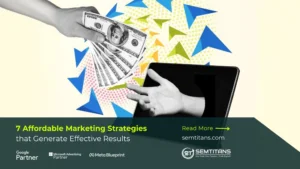In today’s digital space, establishing a secure connection is importance. The security of a website and its data is a primary factor that attracts and retains users. Digital marketing experts place a strong emphasis on secure connections as they play a vital role in safeguarding confidential information and data. HTTPS, with its fundamental encryption, serves as a crucial defence against hacking attempts, bolstering the overall security of your website and thwarting unauthorized access to your web traffic.
Table of Contents
ToggleHTTP vs. HTTPS
Before we cover the convert of HTTP to HTTPS it’s important that we know what are the basic difference between HTTP and HTTPS:
1. The basic difference it that Hypertext Transfer Protocol (HTTP) is the standard protocol used for transmitting data between a user’s web browser and a website. When you visit a website, the site uses HTTP to transmit text, images, and other content from its servers to your computer.
HTTPS (Hypertext Transfer Protocol Secure) is a communications protocol used to securely transmit data over the Internet. It functions by encrypting and decrypting the data in transit between a user’s computer and servers, making it less susceptible to tampering or interception by third parties.
2. For the data encryption HTTP is an unencrypted protocol, which means that all the data transmitted over HTTP can be read by anyone who is able to intercept it. This means that your secure login credentials, personal details and other sensitive information can be obtained by hackers or government agencies.
HTTPS uses encryption techniques such as SSL/TLS to secure the data in transit, making it incredibly difficult for eavesdroppers to decipher the information. This security is especially important when the data being transmitted includes personal or private information.
3. With HTTP you can’t guarantee that data remains unchanged during transmission. It’s possible for data to be altered or corrupted without detection, which means you’re at risk of losing your data.
HTTPS ensures data integrity and provides an encrypted connection to your website’s visitors. It prevents tampering or corruption of data during transmission, and alerts the user of any issues through a warning message.
4. HTTP does not provide authentication of the website you’re connecting to. Malicious websites can imitate legitimate ones and trick people into giving out their usernames and passwords, or give access to sensitive information like credit card numbers or Social Security numbers that leaves you vulnerable to phishing attacks.
HTTPS adds a layer of security between you and the website you’re visiting. It verifies that you’re connecting to the legitimate, actual site rather a spoofed website designed to steal your personal information and that your connection is not tampered with in transit.
5. Google’s search algorithm favors HTTPS websites and includes it in their ranking factor, so your site will be preferred over a non-HTTPS site that can give your site a slight SEO boost.
Sites that use HTTPS not only protect you from hacks, but also offer an SEO advantage and are more likely to rank higher in search engine results.
6. Browser Indicators do not display any specific security indicators for HTTP websites ware as in HTTPS site, modern browsers display a padlock icon and may label the site as “Secure.” This indicates that all information sent between the browser and website is encrypted.
7. Visitors are becoming more aware of online security risks, and simply visiting an HTTP site can erode trust and discourage users from engaging with the website.
HTTPS ensures that users can trust that their data and credentials are being handled securely. HTTPS sites show confidence in their security, and helps you feel comfortable using them.
8. There are many data protection regulations around the world that require websites to protect user data. If you operate solely over HTTP, you may find it difficult to comply with these regulations.
HTTPS is a key component of protecting your privacy and data. It helps ensure compliance with laws like the General Data Protection Regulation (GDPR), which requires all major websites to use HTTPS by default.
9. If your website deals with e-commerce or financial transactions, you may want to reconsider how you handle security on your website. HTTP has been shown to be insecure for these kinds of sites for a long time, due to the fact that it uses a simple username and password system. This means that any third party can intercept their data and gain access to their accounts.
HTTPS is one of the best ways to help customers trust your website and communicate that you take security seriously. It’s also a requirement for e-commerce, where people are more likely to make purchases if they know their data is encrypted and secure.
Converting HTTP to HTTPS:
The shift from HTTP to HTTPS, marked by the addition of a secure SSL/TLS certificate to your website, is not just a trend but a necessity. Secure websites not only build trust with users but are also favored by search engines. This transition is crucial for data security and SEO. Here’s a step-by-step guide to help you convert your website from HTTP to HTTPS:
Acquire an SSL/TLS Certificate:
An SSL/TLS certificate is the cornerstone of HTTPS. It ensures that your website visitors are communicating with your website, not a third-party imposter. You can obtain one through a certificate authority (CA) or your web hosting provider. There are several types of SSL/TLS certificates available for securing websites and online communication. The most common types include:
- The Domain Validated (DV) certificate is the most basic type of certificate. It verifies that you own the domain and the ability to use encryption technology to secure your website. But it doesn’t require extensive background checks, so it’s ideal for small websites, blogs or starting out with online banking.
- Organization Validated (OV) Certificates provide a higher level of trust than DV certificates. They require more rigorous validation and include verifying domain ownership as well as the organization behind that website. They’re most often used for business websites, but can also be used by others who require more confidence in their identity.
- An Extended Validation (EV) certificates are the highest level of SSL/TLS certificates that involves a rigorous validation process, including verifying the legal and physical existence of your business which can help ensure visitors can trust your website. Websites with Extended Validation Certificates display a green address bar in Web browsers, signifying a high level of trust and security. For compliance reasons, this is often required for government websites, financial institutions and other organizations that handle sensitive information.
- If you want to secure a primary domain and its subdomains, a wildcard certificate is your best choice. With a wildcard certificate, all subdomains of your main domain are secured automatically, without requiring separate certificates. For example, a wildcard certificate for “example.com” can secure “www.example.com,” “blog.example.com,” and any other subdomains. This is a convenient option for websites with multiple subdomains.
- Multi-Domain (SAN) Certificates or Subject Alternative Name (SAN) secure multiple domains or subdomains of an organisation with a single certificate. Multi-domain certificates are suitable for websites with several web properties that require extra security and protection.
Choose the Right Certificate:
To set up SSL certificates on your website, you’ll need to make sure the certificate matches your website’s domain name. You’ll also need to provide some documentation in the form of a CSR (certificate signing request) or confirm that you own the domain and can provide proof of this ownership.
Install the Certificate:
The installation process depends on your hosting provider, so you should ask them for help. However, many hosting services offer easy certificate installation through their control panels. You may also be able to download and install a certificate manually. But to make it easy following is the process:
- Log in to your web hosting control panel or server
- Locate the SSL/TLS settings or a similar section
- Find the option to install an SSL certificate
- Upload the certificate files provided by the CA (the .crt file)
- If required, also upload the private key generated during the Certificate Signing Request (CSR) process.
Update Internal Links:
A big mistake that website owners make is neglecting to migrate all of their internal links from HTTP to HTTPS. Make all internal links within your website fully HTTPS compliant by updating them with the secure protocol. This includes all links in your content, navigation menus, and any hardcoded links in your site’s code.
Implement 301 Redirects:
The best practice is to set up 301 redirects from your HTTP pages to their HTTPS counterparts. A 301 redirect tells search engines that the linked page has permanently moved to a different URL. This acts as a signal that the old page is no longer available, helping to keep your site’s rankings intact and preventing possible lost traffic as they are directed to the secure version of that page.
Update Content Delivery:
Make sure your Content Delivery Networks (CDNs) are configured to deliver your site over HTTPS. This will help ensure that content is delivered securely and protect you against attacks when a user requests sensitive information like their credit card number or passwords. Check your CDN provider’s documentation for specific instructions.
Update Google Search Console and Bing Webmaster Tools:
If you have a website that supports HTTPS, update your website’s property settings to reflect that. This will help search engines understand the new secure setup and create a stronger connection between your site and search visitors.
Update Your Robots.txt File:
Robots.txt helps search engines, like Google and Bing, find, crawl, and index your website. You can use it to manage interactions between search engine crawlers and your site. Ensure that your robots.txt file does not block search engine crawlers from accessing your HTTPS site.
Monitor for Mixed Content:
Mixed content issues are security warnings that occur when secure and non-secure elements like images, scripts are loaded on the same page. To fix these issues, use tools to identify and fix mixed content issues on your pages.
Update Social Media and Marketing Campaigns:
If you’re currently pointing to a plain old HTTP version of your website, make sure all links in your social media profiles and email campaigns point to the HTTPS version of your site. Update any paid advertising as well. Again, this will help ensure that Google knows which version of your website it should index over time.
Monitor and Test:
Your website is only as good as the security it provides. Make sure you regularly check for any security issues, and renew your SSL/TLS certificate when necessary. Continuously test for any mixed content or broken links.
Update Your Sitemap:
If you have a sitemap, it’s time to update it! For example: If your HTTPS is https://example.com/page, then create a new URL with HTTPS and submit it to Google and Bing through their webmaster tools. Sitemaps help search engines know how to crawl your site, so they can index it more efficiently.
Inform Google:
If you’d like to update the address of your primary business location, you can request that Google update your listing in the Maps app. To expedite the process, you can inform Google about the change through the “Change of Address” tool in Google Search Console.
Security Maintenance:
Make sure you’re always prioritizing security over convenience by regularly updating your SSL/TLS certificate and keeping an eye on any security-related announcements from your certificate provider.
Wrapping up:
SEO Professionals point out that if your website is still using HTTP, it’s time to make the shift to HTTPS for a safer and more secure online experience. while HTTP serves as the foundation of the web, HTTPS has become the standard for secure and private online communication. Transitioning to HTTPS is no longer just a choice; it’s a requisite for maintaining security, user trust, and search engine visibility.