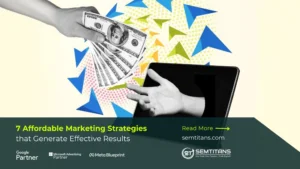Table of Contents
ToggleIntroduction:
In this technological world data is the driving force behind today’s digital marketing strategy and understanding how users interact with your brand is key for marketers to stay on top of the game. Data gathering has gain popularity over the decade and has become an important part of business. Rather than simply pulling sales figures and preferences, businesses are now trying to understand the desires, needs and week point of their customers. Data is the key to identifying trends and predicting customer behavior, which can then be used to plan the best strategies. With the introduction of tool like Microsoft Clarity at your disposal, you can streamline data gathering, analysis and insights into one powerful marketing strategy.
What is Microsoft Clarity?
Microsoft Clarity is a cutting-edge web analytics tool that delivers data-driven results. With this the user can actually act on and enabling them to better understand the website’s performance. This tool has a range of features, such as conversion funnel analysis, heat maps, valuable insights into user interactions with your website, boost engagement and many more.
In simple words Microsoft Clarity is a tool that helps you learn what your visitors are doing on your website and how they interact with it. You can use clarity to find out who’s coming to your site, what they do while on it, and why they leave. With it, you can make your site more relevant by understanding its users and their needs.
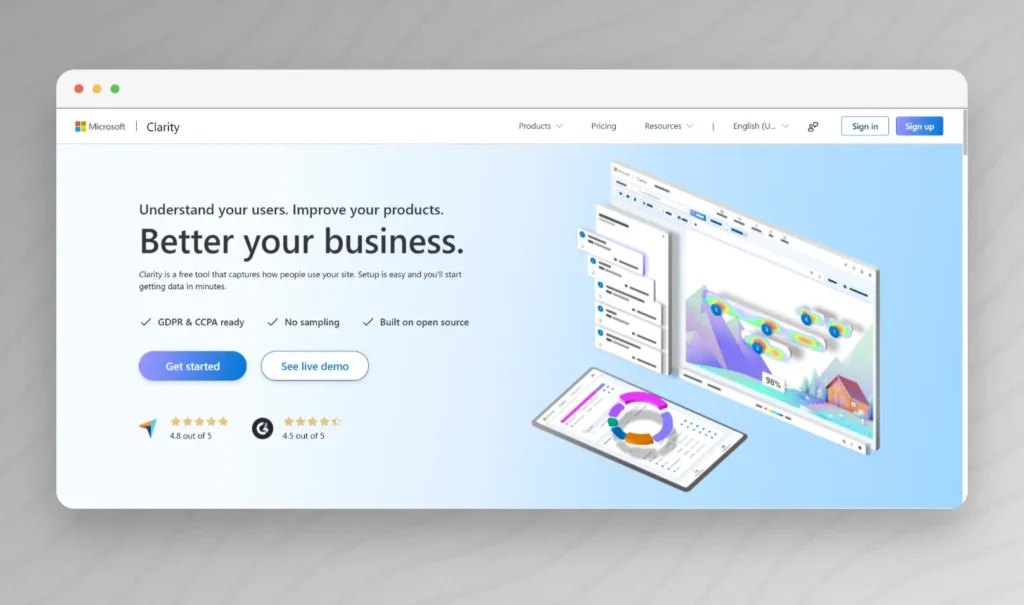
Microsoft Clarity Metrics:
The Clarity have a variety of metrics and data points to help website owners and marketers gain insights into user behavior and website performance. Here are some of the key metrics:
- Total Sessions: Total Sessions is a measure of how many times users engaged with your website in a specified period. It helps you understand how many times visitors came to your site.
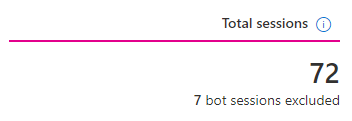
- Pages per Session: The average number of pages per session is a key metric that shows how engaged users are with your website content. This information can help you evaluate the effectiveness of your content strategy and make improvements to optimize engagement levels.
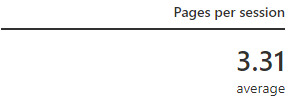
- Scroll Depth: By looking at scroll depth in Microsoft Clarity, you can see where users are focusing and which elements are getting less attention. This data helps you prioritize content and optimize design for deeper engagement.
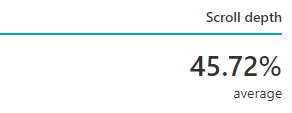
- Time Spent: Time spent on a webpage can be an indicator of user engagement. High levels of engagement can show the importance of your content and help you identify relevant topics.
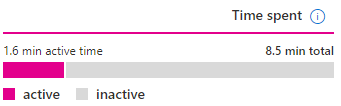
- Dead Clicks: Dead clicks occur when users click on an element that doesn’t respond to the click. These are typically items that appear interactive, such as buttons and icons, but don’t lead to expected actions or offer any kind of response.
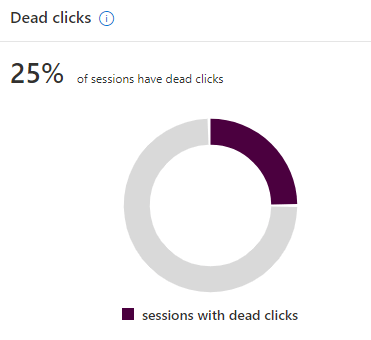
- Users: The users metrics help you understand the size of your audience. The metric counts the total number of individual users who have visited your website during a specified period.
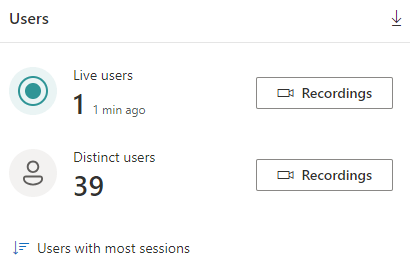
- Distinct Users: Distinct users are unique visitors who have accessed a page on your website. It helps you identify how many different individuals engage with your site, rather than tracking an individual for one session.
- Countries: You can use this metric to understand the geographical locations of your website visitors. This data can inform localization efforts, helping you cater your content and services to users in specific areas.

- Operating Systems: Microsoft Clarity tracks operating system data and reveals the types of operating systems such as Windows, macOS, Android that visitors are using. This information helps to ensure cross-platform compatibility for your website or app.
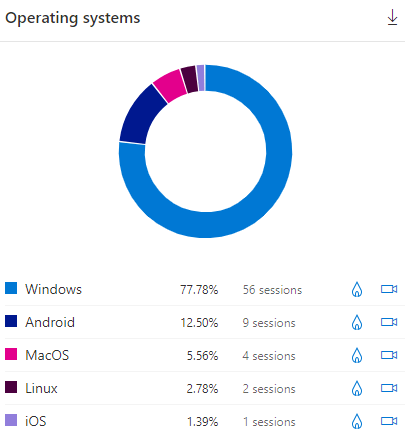
What data can one see in Microsoft Clarity?
- Session Recordings: With clarity, you can record and replay user sessions on your website. This feature provides a detailed view of how users interact with your site, including mouse movements, clicks, scrolls and more. With Mouse Movement you can see the exact path users take with their mouse pointers as they navigate your website. Clarity records every click made by users, including clicks on links, buttons, and interactive elements. The tool also shows how far users scroll down each page, helping you understand which content is most engaging. It also captures user keystrokes, providing insights into on-site search queries and form submissions.
- Heatmaps: Clarity is a good and simple tool to see a visual represent of how users interact with your site. It generates heatmaps that show where users click the most on your webpages, how far they scroll down your pages & highlighting areas of interest and which parts of your pages receive the most attention from users. This data helps you optimize page layouts and content placement as per user behavior and not just assumptions.
- Click Tracking: The platform offers detailed click tracking data, showing you which links and buttons users interact with the most. With detailed click data you can see the percentage of users who click on specific elements, helping you evaluate the effectiveness of calls to action buttons. This information is crucial for improving navigation menus, optimizing calls to action, and enhancing user engagement.
- Rage Clicks and Error Tracking: Clarity can detect rage clicks, which occur when users repeatedly click on an element that isn’t responsive like button, link, or image. By identifying these instances, Clarity helps you pinpoint elements that may require attention or improvement. You can use this data to investigate and fix unresponsive elements, ensuring a smoother user experience.
- Tracks JavaScript Errors: Microsoft Clarity provides website owners with the tools to identify and address issues that may affect the user experience on your website, in order to increase satisfaction. It actively monitors various potential problems, ranging from JavaScript errors to CDN connectivity issues, allowing for prompt problem-solving and ensuring a seamless and dependable user experience.
- Event Tracking: You can set up custom event tracking to monitor specific user interactions on your website which allows you to track important actions such as form submissions, video views, downloads, and more. The data is automatically integrates with Google Analytics as goals or transactions, making it easy to measure the efficiency of your campaigns and conversion paths.
- Performance Metrics: Microsoft Clarity helps to ensure swift website performance, especially on mobile devices. It uses performance metrics to assess website speed and loading times. It helps you identify and address performance issues that may lead to lower bounce rates, while giving you information on how quickly your web pages load across various browsers, devices, and regions.
- Device Tracking: Your customers deserve a great experience, no matter what device they’re on. Microsoft Clarity tracks the type of device that users use to visit your website. This feature is particularly valuable for understanding user behavior and optimizing the website’s performance. By identifying whether users are accessing your site from desktop computers, laptops, tablets, or mobile devices, you can tailor your website’s design and content to meet the specific needs and preferences of your audience.
- Privacy and Compliance: Clarity gives you the ability to prioritize user privacy and data protection. You can mask sensitive user data, and ensure responsible and ethical data handling practices by giving users the choice of sharing their core attributes with others.
- Search Analysis: Clarity shows you what your website users search queries and reveals the precise phrases they put into your website’s search bar. You can analyze the frequency of each search term and determine whether the search results are aligned with users’ expectations when they click on result links. This valuable information provides insights into visitor behavior patterns, their preferences, and other aspects that can enhance your understanding of user interaction with your website.
- User Behavior Trends: Microsoft Clarity helps website owners understand how users engage with their sites. Clarity allows administrators to analyze detailed data, such as mouse movements and clicks. This information helps website owners find out which pages are most engaging, so they can make improvements. With this data, you will be able to better create a site that your customer wants to use and look at more often.
Wrapping Up
Microsoft Clarity is a powerful, easy-to-use web analytics tool that lets you gain deep insights into how people use your website. With session recordings and heatmaps, you can optimize your website to increase conversion rates and satisfy customers.