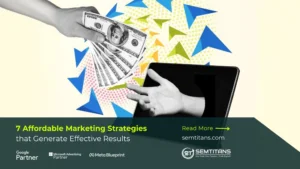Have you ever visited a website that loads very slowly? It creates a frustrating scenario and is a negative experience for the visitor. Speed is obviously important for a website, and more so, Google has made it an actual ranking factor. The website loading speed affects the SEO and Google rankings, making it significant not only for user experience but also for website visibility.
In this blog, we will discuss website page speed, its impact on SEO & rankings, and how to conduct a speed test.
Table of Contents
ToggleA] Why is Page Speed Important for SEO?
The time it takes for a page on your website to load affects your SEO and is essential due to the following factors –
- Search engines want to provide users with relevant information for their queries quickly and promptly. However, slow-loading website pages can put users off and cause them to leave the site.
- Users are likelier to stay on fast-loading sites and convert at higher rates, as fast websites create a smooth user experience. Thus, search engines want to promote those websites over the slow ones.
- Your page speed has a significant impact on the bounce rate, which is the percentage of users who leave the website after viewing just a single page. Did you know that, as per Think with Google, when the page load time increases from one to three seconds, the bounce rate increases by 32%?
Thus, increasing the page speed will help you rank higher, lower the bounce rate, increase the chances of all-important conversion, and improve user experience.
B] What are Google Page Speed Insights?
There are many different tools available for page speed analysis, but one of the most effective services is Google PageSpeed Insights. PageSpeed Insights is an online tool used to identify web performance issues on websites and analyze the site regarding user experience and accessibility.
Google’s analysis of your website’s speed will affect its ranking, so it makes sense to use its own tool to determine the website’s performance. PageSpeed Insights provides scores for your loading speeds and outlines what website elements are slowing you down and ways to resolve those issues.
C] Conducting A Page Speed Test
You can conduct the website speed test provided by Google to analyze the site’s performance by measuring the load time, responsiveness, and visual stability. Google PageSpeed Insights (PSI) test can be conducted as follows –
- Open Google PageSpeed Insights and type or paste the website URL you want to analyze.
- Click the Analyze button, and PSI will provide the performance score, which will range from 0 to 100.
PSI also provides essential metrics, like First Contentful Paint (FCP), and recommendations to improve your website page.
D] Tips to Better Your Page Speed Insight Score
If the page speed test provides a low score, your website needs to improve on various aspects. Here are the top tips to help you improve your Google PageSpeed Insight score –
1. Improve Server Response Time
Opt for a good server, as it leads to a better server response time. You can go for a hosting company that ranks well on Google to get decent services. However, if your main focus is local SEO, we advise you to choose a local server with the data center in the targeted destination. Before finalizing a server, you can conduct the host provider’s own PageSpeed Insights test.
2. Reduce the Image and File Sizes
One simple change you want make to your website is use responsive images. This means the website isn’t wasting time loading a full desktop-sized image for the mobile website version. Apart from reducing the image size, the file size is also essential. You can use different image compression tools to reduce the image and file sizes without compromising on quality.
Another way to increase the image-loading speed on your website without losing image quality is to use the WebP format instead of jpg, png, or gif.
3. Generate Static Sites
Static site generation creates a full website version in static HTML, which is distinct from the CMS. This ensures that users are using static HTML while accessing the site instead of loading the entire CMS and its code. This way, you can get all the benefits of a comprehensive CMS without bloat or slow-loading website speed.
4. Use Caching
While caching, the browser saves a version of your webpage to avoid reloading when you go back to it. This can significantly impact your page speed and is pretty easy to implement. You can also use a Content Delivery Network (CDN) to store a cached version of the site in different locations. This helps access the files and load the page quickly from a nearby server.
5. Make Redirects Simple
When you modify the website structure, ensure to use redirects to direct the people visiting the old URLs to appropriate pages. In case of multiple website changes, you might have multiple redirects, which can slow down your website. Thus, streamlining these redirects will help move people to the updated pages faster, which leads to better speed and SEO.
Thus, the answer to “Does the website’s page speed impact your SEO?” is a definite yes. Improving your webpage speed by using the recommendations above can provide better search rankings and improve SEO. You can read our blog to learn about the latest Google updates and how they affect search rankings and SEO.