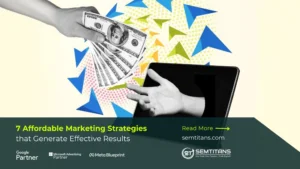A website is the most important thing in your branding, marketing, and sales strategy. It is the best information source and is one of the most important factors for search engines and visitors. Schema plays an important role in your site’s visibility, whether you are creating your first website or refreshing an existing site. With schema, you can add more information to your web pages, making them easier to understand for humans and bots alike. As per SEO service experts, a schema can help you reach new audiences and generate more conversions, ultimately benefiting you.
Table of Contents
ToggleWhat is Schema
Schema Markup is a way for search engines to tell you what they think your website is about. It helps search engines understand your content, providing context to what you’re trying to say with your content, and giving them a better understanding of how you want it indexed, whether that’s product pages, rich snippets, or local business information. In other words, it is like a business card that says everything about a person or a company in a few words.
For example, a movie review on a website would use schema to highlight the plot and cast of the movie.


Or if you run an eCommerce website, product schema can help search engines understand your product name, price, brand, and more.
Structured data consist of rich snippets that appear as rich results on search engine result pages (SERPs) when a query is entered. It is a collection of code snippets that tell search engines what the pages on your website are about so they can serve more relevant results and make the whole experience better for users.
Structured data is information you can use to search, filter, and sort the results of lookup queries. Many types of structured data can be applied to web pages e.g “HowTo”, “Article”, “Event”, or even “Organization” markup.
Here is a snapshot if you search “Vegan recipe,” you’ll see a result like the one below:

How Schema Helps Your Website
Adding schema to your website is essential for search engine optimization. Schema helps the user by giving them more information about your content and what they can expect. It also helps you, the site owner, to be found in search engines. If schema is not on the website, it will be like giving people a map without directions. It may be possible that they figure out how to get from one point to another, but it will require more effort than it would have if you had provided the key to reaching the destination.
Schema helps both businesses and consumers. It helps business owners provide information to their shoppers with a higher quality of service, ensuring that they receive what they need.
Schema helps search engine algorithms recognize your content better and therefore improve your ranking. Schema helps in making your brand findable to increase traffic to your website. Schema brings your brand’s stories to life and provides a detailed outline of what you offer, with the smallest detail.
Google indexes the text on your website, schema helps make your written content easier to find on all surfaces – mobile, desktop, and voice-enabled devices – and displayed in Google News, Shopping, Google Maps, and more.
Standard Format of Schema for WordPress Websites
WordPress websites with schema have a standard format and structure, making it easy for search engines to understand what the site is about. Schema.org is a collective of schemas and options used to describe different websites’ structure, content, and purpose.

Event: Schema events let search engines better understand your events, festivals, and other live experiences.
Organization: Organization schema can be used to say that your site is about an organization, company, business, or other single entity.
CreativeWork: You can add CreativeWork metadata to your content to tell people more about it. The CreativeWork schema allows you to define the type of work described, with options such as book, film, video game, or song. It also allows you to specify fields like the author’s name and copyright notice for the work.
Place: The place schema provides a consistent way for businesses with physical locations to declare those locations in a structured way. It helps to mark physical locations and helps restaurants, hotels, and local businesses ensure search engines have the correct information about their location.
Product: Product schema describes a product’s details, including features, colors, and sizes. You can also specify the product’s availability and price. Use this class when creating an eCommerce site or listing products on an online marketplace such as eBay or Amazon.
Intangible: Physical elements like a web page’s content and structure are important; it’s also essential to consider the intangible details, for example, using a breadcrumb schema as part of your navigation.
Add Schema to WordPress
You can add schema to your WordPress site in several ways. You can easily do it manually with your theme or use plugins or built-in code provided by Google.
- Adding Schema to WordPress Sites Manually
To manually add schema to your site, you must first enable Custom Fields and generate the code. Then you can insert the code into your page’s HTML. Finally, update your header file to include your new schema markup. When you’re done, your search will show up with the additional data.
- Adding Schema with Your Theme
WordPress themes are the basis for most websites and can drastically change your content output. For example, if your theme has options to set markup for product attributes, this is a great way to get started with schema.
- Adding Schema with a Plugin
The most popular method to add schema to your site is using a plugin for WordPress, like Yoast, or premium options like SearchWP. Some popular plugins include All in One Rich Schema Snippets, Schema App Structured Data, and more, which automatically configures Schema settings and data on your behalf, including a few high-level settings such as your logo, address and type of company.
You can also add Schema markup to specific elements on your site with plugins like the WP Product Reviews plugin to add reviews and ratings to products. Many plugins are also built to rate a particular page.
Recognize If Your WordPress Site Uses Schema
Here are two tools you can use to test if your site has schema or if it was configured correctly:
Google’s Rich Results Test: The Google Rich Results Test is a free tool that lets you preview how your site looks in search results for products, events, and other information. This can be an excellent way to ensure your site contains all the vital details needed to achieve rich results. Create an account on this tool from Google and enter the URL for your homepage. A few moments later, Google will show you a preview of how your site looks in rich results.

Schema.org Markup Validator: Schema.org Markup Validator is a quick and easy check of the schema markup you have on your site. Just enter a URL, and you can see what schema is included in your website, view any errors, and other helpful information.

Wrapping Up
According to website design and development services providers, creating a schema makes your content searchable. This includes making it more visible, increasing sales, and improving customer engagement. Without Schema, search engines or other users cannot understand what content is on your page, which means less traffic for you. So, it’s a necessary measure to have schema on the website.
Also read: SEO Landing Page: SEO Service Experts