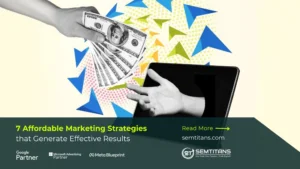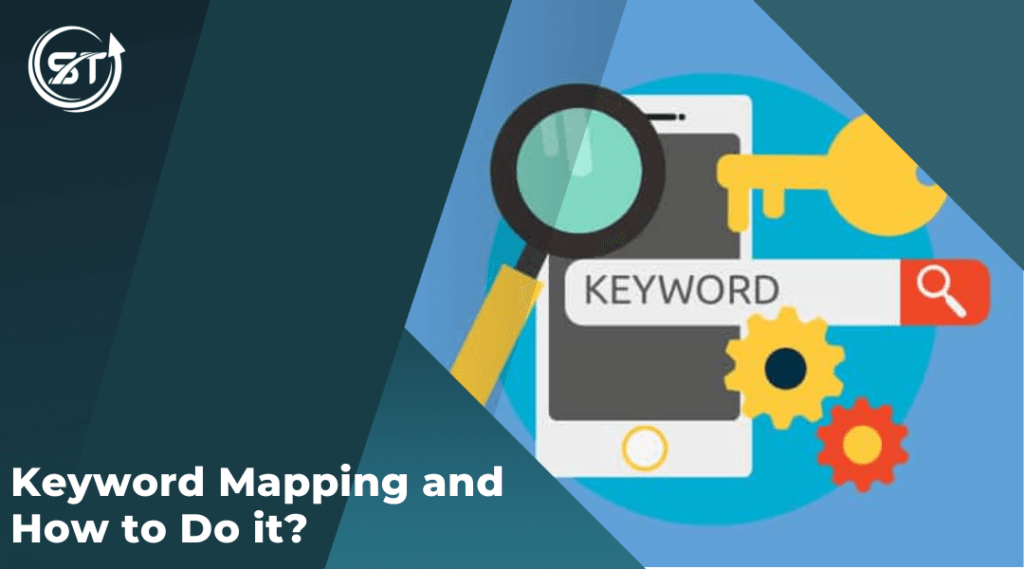
Internet marketing has evolved so much recently that it has changed the whole working process. The digital marketing consultant are looking for new ways to improve the old methods by innovating the concepts in new ways. SEO has also changed its strategy over time by introducing various concepts on both on-page and off-page. One such strategy of on-page is keyword mapping.
Keyword Mapping
Keyword mapping is a procedure of assigning keywords to the relevant pages and creating a logical website structure based on keyword research. It is a way of compelling website content for your website so that it will be found more easily by search engines, and your website users can easily find what they’re looking for.
Purpose of keyword mapping?
The purpose of keyword mapping is to create an intuitive site structure that will help you with content planning, internal linking, and on-page optimization, as well as tracking and evaluating your pages’ performance. For example, suppose you have an article about dog grooming, and there are no links to an article about “dog training”. In that case, adding a link to the latter may be worthwhile since the words are closely related and could help readers get more information on their chosen topic.
Table of Contents
ToggleBenefits of keyword mapping?
Keyword mapping is an incredible tool in SEO as it gives direction not only to the users but also to the search engines. It brings several significant benefits concerning SEO. They are as follows:
- Creates intuitive site structure
Site architecture is the term used to describe how you arrange your website structure. A logical site structure, or organization, is one of the most crucial steps of page optimization. The search engine needs to understand your site’s main category pages, sub-category pages, and pillars of each product, service, and topic you offer on your website. A well-structured website makes it easy for users to find the information they are looking for and facilitates more straightforward navigation by search engines.
- Improves internal linking
Internal linking is the process of linking one page to another. Keyword mapping allows you to optimize internal linking on your website. It will help you decide which pages should be logically interlinked together based on their topic and help you properly optimize anchor texts on your website.
It is a simple way to ensure that your internal linking structure reflects your website’s information architecture and that users can find relevant information. For example, if you have a page about dog training and a page explaining what treats are best for training dogs, both would be great pages to link together using keyword mapping to create internal links.
- Planning for content
When you first start planning a website structure, you must create a site map to understand the number of pages that need to be built and what types of content are required. With this information, you can create a list of the topics you need to cover on each page and any other key points such as featured images, links, headings, and call-to-action buttons. This will also prevent you from creating duplicate content or keyword stuffing.
Content planning will help ensure that your website is easily navigable and meets your customers’ expectations.
- Tracking, managing, and reporting
Keyword mapping helps you track your content’s performance across different landing pages, posts, and comments. With keyword mapping, you’ll quickly find out what keywords are most frequently used on your website.
It also tracks and manages all your important keywords. This makes it much easier to keep track of which content performs best for particular search queries and makes it easy for you to align your site’s content with the exact terms people are looking up.
You can also easily optimize your existing content based on existing data or launch new content targeting specific phrases with your collected knowledge.
How to do keyword mapping?
Creating keyword maps is an essential part of your On-page SEO checklist strategy where it emphasizes keyword research, categorizing keywords as per the niche, keywords to individual pages, URLs, and tracking.
- Keyword research
As the first fundamentals of keyword mapping, keyword research is a prerequisite for the whole process. This can be done through keyword research tools like Google Adwords and Google Keyword Planner. It would help if you found your main seed keyword, which you want to rank for with your website.
It is integral and lets you see what your users are searching for online. Understanding the keywords, they use and how they connect them to your business or products will allow you to create better content, target ads, and create SEO campaigns that resonate with your target audience. It is also an opportunity with relevant long-tail keywords, but you also need to know what head terms extract the most traffic from search engines. After gathering keywords, compile them into a well-planned keyword mapping document.
- Keywords categorization
Before you get started, categorize your keywords into topical relevance. This will make it easier to roughly map out the structure of your website in the keyword map. It may also help you determine what your target audience wants to learn about and which keywords are most popular for the niche. You can then use that information to determine how you should structure your website, perhaps by creating different pages on your site that cover various topics. You can’t know what words to include unless you know your niche, but if you know your niche and have a rough idea of how to divide keywords into the general topic clusters that exist within it, then go ahead and do so.
Give your keywords a category label that makes sense to you. For example, if you’re writing a website about advertising, then the categories might be “marketing”, “advertising”, and “business strategy”. If you’re writing a site about cooking and baking, then those categories might be “recipes”, “glossary of ingredients,” and so on.
- Keyword Relevancy
Keyword Relevancy is essential to ensure your website and pages are optimized for relevant keywords. It also allows search engines to understand the topic of your content, which further helps them know if a piece of content is relevant to a specific search and boosts your search ranking. If you’re targeting keywords that don’t align with the content on the page, it’s possible that Google may not rank your page as highly in search results. To ensure that your keywords are relevant, you need to make sure that you include them in the title of your web page and throughout the body of content. You will also want to be sure that the keywords you’re targeting are included in your meta-data so that Google can see them.
- Assign keywords to individual pages
You can use the keyword category sheets to help you go through each point in your keyword map and create specific pages for each keyword. The first step is to copy all your keyword-category sheets into one general Google Sheet. In this sheet, you can start organizing your pages by creating a homepage/main category with the seed and supporting keywords from your marketing strategy. Then add categories below the homepage representing pillar pages for your website. These will be accomplished either by adding a new column to track your number of backlinks to each target page or by creating a separate Excel spreadsheet where you track backlinks to these pages.
Using a resource like Google Sheets or Excel to create a keyword map is a great way to get started. It allows you to save your work and update it over time easily. Plus, you can easily share your keyword map with others who can also use it. Your keyword map will help you visualize how your website fits together and how the structure of your site matches its content.
- Optimize individual URLs
Before creating pages and filling them with content, prepare actual URLs for your webpages from the keyword map. Every URL should contain one main focus keyword from the keywords you have prepared for each page. A page’s URL should include a target keyword, which should be relevant to the content on the page. If a page has more than one word, find the word that best describes the page’s content and make it the main focus keyword, which will help Google understand what information is being displayed on that page.
- Track and update your keyword map regularly
Creating a content plan and optimizing your pages accordingly isn’t just a one-day activity. You need to regularly update your keyword map to ensure that it accurately reflects the changes happening in your industry and track its performance over time.
Once you find out which keywords generate traffic, you can optimize your website accordingly while not giving up on other important keywords. You can only determine if some keywords are more valuable than others by tracking their results.
- Keyword Mapping Document
Once you’ve done your keyword research and selected the keywords that are most important to you, it’s time to map those keywords to specific pages on your website. You might start with a spreadsheet with columns for your keyword and the page it relates to. Then you can use Excel or Google Sheets and add extra columns to keep track of things. The document includes the following information:
Create a keyword mapping document that includes the following information
- The URL of the page
- The keywords associated with that page
- A short description of the page
- What the page is meant to accomplish
- What kind of user would benefit from reading this page?
- Anything else you want to include here?
- Website Redesigns
Redesigning your website is an exciting and important process, but you need to be careful. Here are some tips for making sure you don’t lose the rankings you worked so hard to achieve.
When designing your website, remember to keep keyword mapping in mind. You don’t want to lose any of the rankings you’ve worked so hard to achieve. Make sure to:
- Update all site content.
- Add a 301 redirect from the old URL.
- Update or create a sitemap using online tools with the new URL structure.
- Analyze your keyword strategy and information architecture before making any structural changes so that you don’t lose any rankings you’ve worked hard to achieve.
This allows search engines and users to continue navigating to the correct page on your site. Plus, it ensures you won’t lose any link authority for future use and the search engines know how to crawl your website easily.
Wrapping up
A keyword map is a great tool when creating a website or updating your existing site. Various SEO Services providers pointed out that keyword mapping may be a lot of work, but it will help lay out a path for the future of your content and get ideas on what keywords to use. Once you know your goals, what you want to learn, and how to collect that information, it’ll be easy to create a keyword map for your website and can use the same map for multiple SEO accounts down the road.
Also read: How to Reduce Bounce Rate of The Website