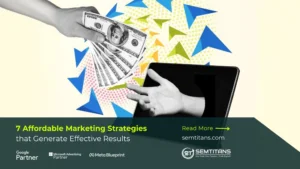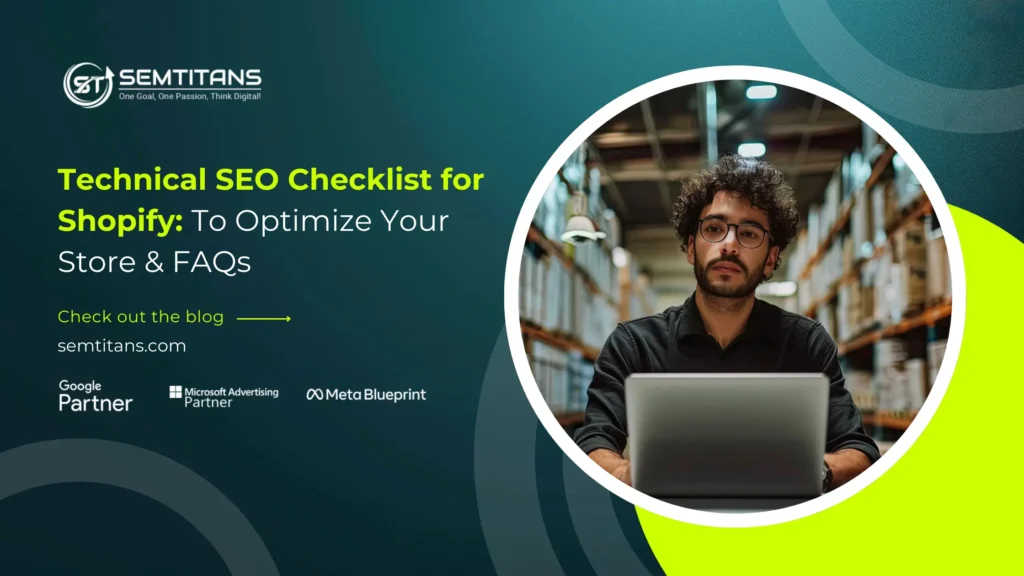
Continuing with our Shopify SEO series, on basic SEO checklist and on-page SEO checklist, this blog will focus on Technical SEO and explore the hidden elements that improve your shop’s performance. This involves increasing site speed, optimizing for mobile device usage, fixing broken links, and ensuring your domain is HTTPS secure. Additionally, there will be pointers like internal links, anchor text, robots.txt, navigation bars, and core web vitals that will help you better your store’s search engine rankings and deliver a seamless experience to your customers. So, let’s check the list and related FAQs.
Table of Contents
ToggleTechnical SEO Checklist:
Ensuring your Shopify store is in top shape is not just a matter of aesthetics, but a crucial factor for providing a great user experience and boosting your search engine ranking. One of the key elements in this is having a fast-loading website, which is particularly important for Shopify stores with their multiple pages, including product pages.
Improve Site Speed:
Site speed is very important for any website, and for Shopify, it becomes important as it contains multiple pages, including product pages. To achieve site speed, the first step is to work on your images. Try using compressed formats like WebP and tools like TinyPNG to shrink your image file sizes without losing quality. You can also minify your CSS, JavaScript, and HTML files by getting rid of any unnecessary characters.
While Shopify does some of this automatically, you can make even more improvements with apps or custom code. Another trick is to use browser caching. This neat trick stores commonly used data on the local devices of your site’s audience, resulting in quicker load times for recurring visitors. Lastly, make sure to keep an eye on your redirects. Having too many errors can slow down your website by increasing the load time. Taking care of all these can surely improve the site’s speed.
Mobile Friendliness:
It’s not enough for your Shopify theme to be responsive, it needs to adjust flawlessly to different screens and gadgets. While Shopify themes are usually mobile-responsive, it’s always a good idea to test them on different devices to ensure their ease of use.
Fix Broken Links:
It is also known as dead links or 404 pages. It can be a real problem, and tools such as Screaming Frog, Ahrefs, or Google Search Console can help you find them on your website. It’s crucial to replace broken links with relevant content or use 301 redirects to guide users in the right direction. Regular checks for bad links are needed.
Use an HTTPS Secure Domain:
To keep your Shopify store safe, use an HTTPS secure domain. Shopify gives you an SSL certificate to ensure your site uses HTTPS, which encrypts data to protect users’ information. If you haven’t made the switch yet, you can easily convert your website from HTTP to HTTPS. Also, double-check that all elements of your site, such as images and scripts, load over HTTPS to avoid security warnings and keep everything secure.
Internal Link Strategy:
Internal links act as a bridge that links one page of your website to another, making it easy for users to navigate. They also play a crucial role in improving indexing and enhancing user experience.
Optimize Anchor Text:
The clickable text in a hyperlink is called anchor text. When adding internal links to your website, try clear, targeted words that explain the linked page’s content. Do not rely on unclear phrases such as ‘click here’ or ‘read more’. Incorporate key-related terms into your wording instead. This step can help not just your audience but also search engines understand the link’s purpose. Just remember to keep the flow of the sentence natural.
Robot.txt:
Shopify manages the robots.txt file, and you cannot directly edit it, as they manage it themselves to enhance web crawling and indexing. Yet, you do have control over search engine behavior. You can prevent certain pages from being indexed using noindex tags in your page layouts or set a password to limit access to your whole store’s indexing while avoiding blocking key content.
Global Navigation Menu:
A menu appears on every page of a website. It usually contains links to the main sections or important pages, like the home, about, services, and contact pages. With this, you can organize your main content and products clearly and help users easily find what they need. If you use dropdown menus, make sure they work well on both desktop and mobile devices. Remember to test for usability and responsiveness to ensure a smooth user experience.
Improve Core Web Vitals:
Have you ever noticed how fast a webpage loads its main content, like images and text blocks? This is measured by the Largest Contentful Paint (LCP) score, which should be 2.5 seconds or less. Another thing to consider is how quickly a page responds to user interactions, which is measured by the First Input Delay (FID) score of 100 milliseconds or less. Lastly, we should also pay attention to how much a page layout shifts during loading, which is measured by the Cumulative Layout Shift (CLS) score of 0.1 or less. For more insights on these metrics, be sure to explore our resource on core web vitals.
FAQs for Technical SEO Checklist
1. Why is site speed important for Shopify stores?
Having a fast site not only makes your customers happy, but it can also boost your rankings on search engines.
2. How to improve website loading speed?
To make your website load faster, use smaller image files, clean up your CSS and JavaScript, save data in your visitors’ browsers, and fix any broken links.
3. Is my Shopify theme mobile-friendly?
Most Shopify themes work well on mobile devices, but it’s a good idea to test yours on different screens to ensure its ease of use.
4. What to do about broken links?
If you find any broken links on your website, tools like Screaming Frog or Google Search Console can help you fix them or set up redirects to keep your visitors on track.
5. Why HTTPS secure domain is needed?
Having HTTPS on your website encrypts your users’ information, keeping it safe. Shopify provides an SSL certificate to help with this.
6. What is the internal link strategy?
Adding links within your website helps people move around easily and makes it easier for search engines to find and index your content.
7. How to optimize anchor text?
Anchor text is important. Instead of using generic terms like “click here,” try using clear and descriptive phrases that tell people what they will find when they click.
8. Can I edit the robots.txt file on Shopify?
No, you can’t directly edit the robots.txt file on Shopify, but you can use noindex tags to control what search engines see.
9. What is a global navigation menu?
A menu appears on every page of your website, making it simple for visitors to find important sections and products.
10. How to improve my Core Web Vitals?
To boost your site’s performance, focus on making it load quickly by (LCP), ensuring quick responses (FID), and reducing layout shifts (CLS).
Wrapping Up:
Implementing the above-mentioned pointers in this technical SEO checklist for Shopify will make your store more visible and ensure it meets search engine needs. It also becomes important to update it regularly to improve user experience, leading to more sales and happier customers.