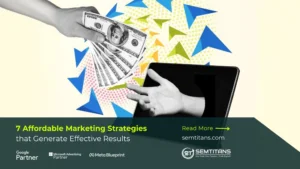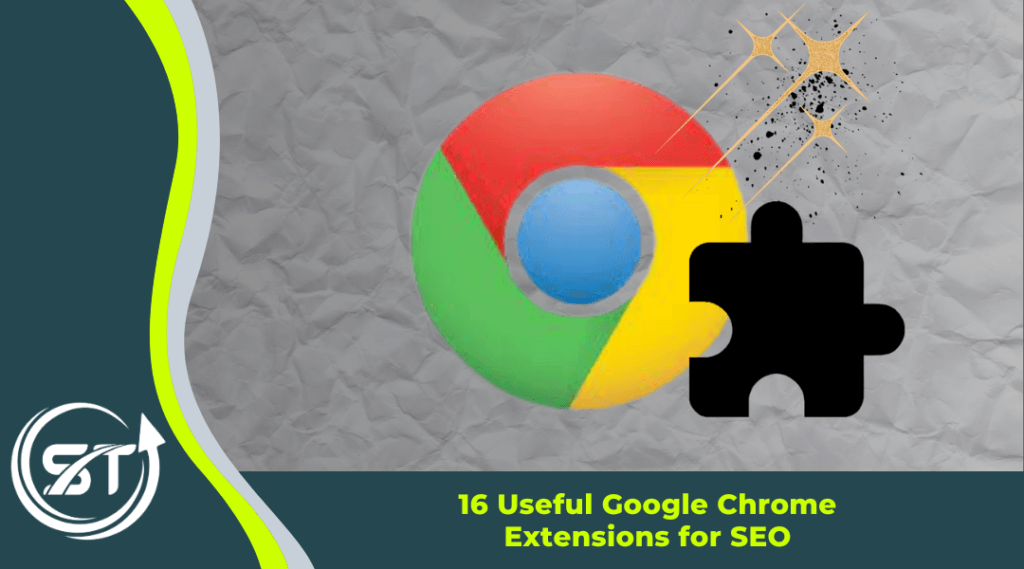
Google Chrome is the most popular web browser, as it saves time and makes us more productive by doing tasks quickly. Google Chrome also has thousands of free add-ons called extensions that make our work easier. It’s known for its speed, simplicity, and security, which are great for search engine marketing agencies.
In Chrome, Google extensions play a pivotal role as they consist of software programs that can be easily installed within the web browser. These extensions provide helpful features and functionality. Some extensions also let you personalize your browser to work better for you, while others offer tools for specific websites to save time. You can find these extensions and apps in the Chrome Web Store, which is a great place to make your online browsing experience better. They cover many categories, including social media, SEO, and web development, which can be really useful. Here are some useful Google Chrome extensions for SEO:
Table of Contents
ToggleMozBar:
Mozbar adds metrics to your search engine results page, giving you instant information to make the best choices. It allows you to see at a glance how strong or weak your website is, revealing the true authority of your page and providing insights into everything from on-page optimization, and domain authority to backlinks, and more. This Google Chrome extension by Moz provides instant metrics about a webpage as you browse.
SEOquake:
SEOquake is a useful SEO tool for webmasters, SEO professionals, and digital marketers. As one of the essential tools to analyze competitors’ websites, it is a free SEO tool that provides you with a wealth of information about any webpage by analyzing the website. It offers insights into on-page SEO elements such as titles, meta descriptions, inbound links, and backlinks, analyzes keyword density, and conducts SEO audits. This tool helps you optimize your website for search engine ranking, improve your site structure, and analyze your competitor’s SEO performance.
Detailed SEO:
Detailed SEO is a powerful provides quick SEO insights for any website you visit. It assesses various aspects, including title and meta description lengths, URL structure, robot tags, word count, heading tags, links and anchors, images and alt text, schema markup, and the presence of Robots.txt and sitemaps. This helps you understand and optimize a website’s SEO performance, making it a valuable resource for webmasters and SEO professionals.
SimilarWeb:
SimilarWeb is a widely-used browser extension that provides instant access to website statistics and strategies with a single click while browsing the internet. It delivers essential traffic data and key metrics for any website. This Google Chrome extension is valuable for individuals seeking fresh and impactful SEO tactics and those keen on exploring various market trends.
UberSuggest – SEO & Keyword:
UberSuggest SEO & Keyword Tool is an SEO and keyword research for Google Chrome extension that allows you to easily find related keywords with just one click. Not only you find related keywords, but UberSuggest also shows you the competition level for each related keyword so that you can determine if that particular keyword is something worth pursuing in your content strategy.
PageSpeed Insights:
PageSpeed Insights evaluates how fast your web pages load on both mobile and desktop devices. It provides a speed score, recommendations for improvement, and insights into user experience metrics. This helps website owners and developers optimize page speed, which is essential for a better user experience and improved search engine rankings. It offers practical suggestions, real-world performance data, and insights to make web pages load faster and more efficiently.
Check My Link:
Check My Links checks all the links on your website and helps in finding broken ones that you might miss. It’s handy for webmasters, bloggers, and online publishers who want to keep their websites in good shape. It starts with scanning your website, identifying broken links, and giving you insights into your website’s link structure. It also highlights the pages with broken links and suggests how to fix them. Finally, it provides a detailed report about each broken link, including the URL, anchor text, and page title.
Wappalyzer:
Wappalyzer is a free browser add-on used to discover the technologies and software powering websites. It integrates with your web browser to provide instant insight into a website’s technology stack. It also reveals other useful details about your target website, such as when it was last updated, who owns it, what country visitors come from, how long they stay on the site, how many people visit each day, and more. This extension offers tools like HTTP 404 Security Checker, HTTP Live Headers Browser Tooltip, Domain Analysis, and Detailed File Breakdown of specific pages within a site.
Redirect Path:
Redirect Path browser extension is a tool used by web professionals and SEO experts to quickly analyze and troubleshoot website redirects. It shows the path from the original URL to the final destination, highlighting HTTP status codes and any redirect issues encountered along the way including 301, 302, 404, and 500, when you visit a webpage. This is crucial for identifying and addressing any redirect issues on websites, making it a valuable asset for web professionals and SEO experts.
NoFollow:
NoFollow browser extension helps users identify and highlight “nofollow” links on webpages. Dofollow and nofollow links play crucial roles in SEO: while dofollow links pass SEO authority, nofollow links do not. This Google chrome extension scans a webpage and highlights the nofollow links, making it easier for webmasters and SEO professionals to spot them. It’s a useful extension that helps ensure compliance with search engine guidelines, identifies paid link placements on websites, and evaluates link quality in general.
Structured Data Testing Tool:
This is an official Google chrome extension that helps you check the structured data (schema markup) on a webpage to ensure its correctly implemented. It allows users to quickly check and validate structured data directly on a webpage by clicking the extension icon. This is valuable for webmasters, SEO professionals, and developers who want to ensure that their structured data markup follows search engine guidelines and can improve search engine visibility.
Web URL Opener:
Web URL Opener extension is a convenient browser tool that lets users open multiple website URLs simultaneously with a single click. It’s a time-saving tool, especially useful for web professionals and SEO professionals who need to access numerous web pages quickly. Users can input a list of URLs, and the extension opens each URL in separate browser tabs, enhancing productivity and efficiency.
SEO in Meta 1 Click:
As the name suggests, the SEO Meta in 1 Click Google Chrome extension fetches all meta tags and other primary SEO data for a given web page with a click of a button. The information involves elements such as title and description length, URL, headers in sequence, and the total number of images excluding alt text.
Image Downloader:
Image downloader extension is a browser add-on that simplifies the process of downloading images from websites directly within your web browser. This extension allows users to easily save images with options for batch downloads, format choices, and destination folders. They are handy for web designers, content creators, and anyone who needs to collect images from the web.
Go Full Page:
Go Full Page extension is a browser add-on that enables users to view webpages in full-page mode, making the content occupy the entire screen for a distraction-free and immersive experience. This extension is handy for individuals who want to read or view web content without any browser interface elements like toolbars and menus.
SERPTrends SEO:
SERPTrends SEO extension is useful for assessing the historical performance of specific keywords in search engine results. It allows users to track keyword ranking trends over time and make informed adjustments to their SEO strategies. It also allows you to assess your competitor’s success at winning traffic from the same keywords you are targeting, so you can set realistic goals for the long term and make adjustments accordingly.
Wrapping Up
Professional SEO services experts pointed out that, the right Google Chrome extensions can help you streamline your workflow, access valuable data more easily, and make informed decisions to improve website rankings and visibility in search engines. We hope that the above-listed extensions will be helpful as they offer a wide range of capabilities for SEO professionals.