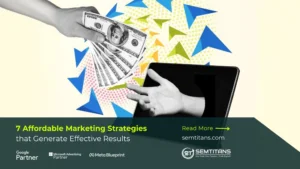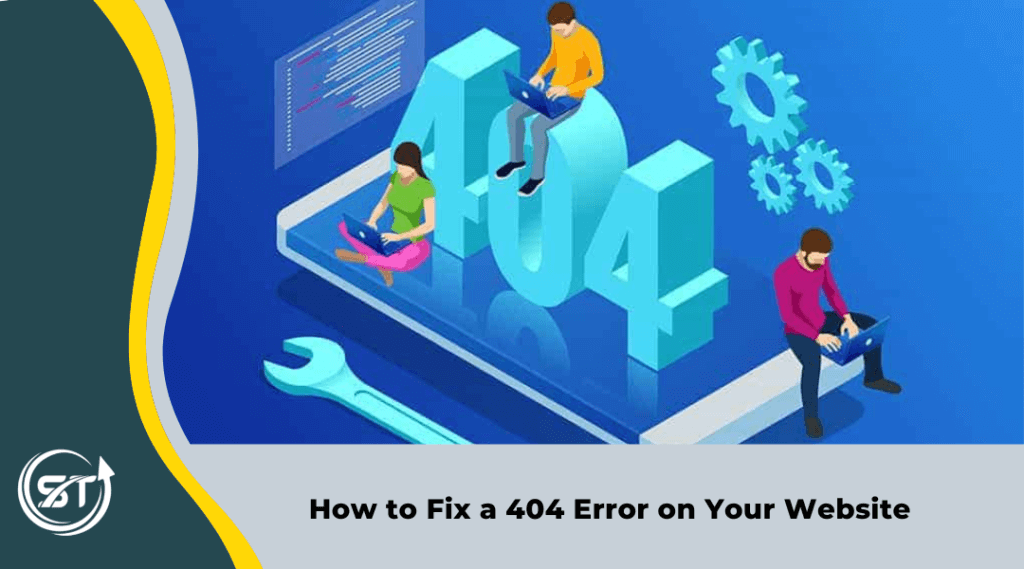
In the last blog, we saw how 404 error plays a vital role in the website. When a user goes to the wrong page or URL, they will see a 404 error that stops them from exploring the website and its performance and frustrates them, which may affect the increasing website traffic and impact user experience and ultimately affect the SEO.
SEO service experts often reason that 404 Errors are among the most frustrating problems when browsing the web. Whether you’re working on your site or another one, fixing them can be a nightmare. 404 errors can be problematic for websites because the files can be deleted, moved, or renamed. We’ll walk you through how to fix 404 Error error on your website or blog and get your website back up and running again as quickly as possible.
Table of Contents
ToggleHow to fix broken links?
Go to tools and click on broken links. You may find options for broken links and check to get all the places where there are broken links on your website; once you find those links, it’s easy to edit and replace them.
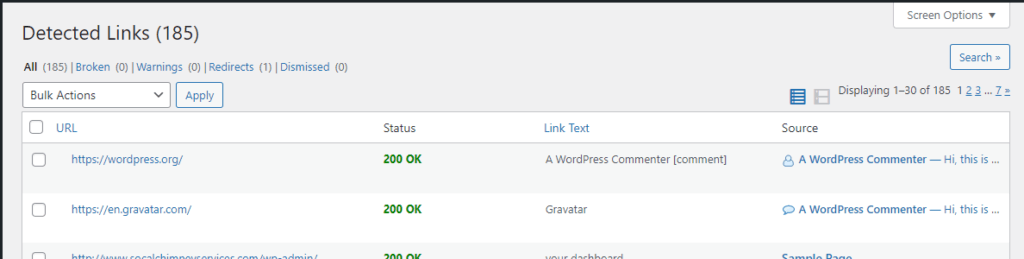
You need to click on the edit URL link to replace it. If you don’t want that link anymore, you can easily detach this link as well, and if you have already fixed it, you can request to recheck that link as well.
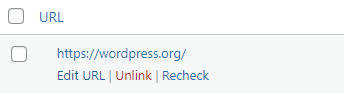
When you click on edit URL, the plugin will automatically pull the incorrect URL and ask you to replace it with the working one.
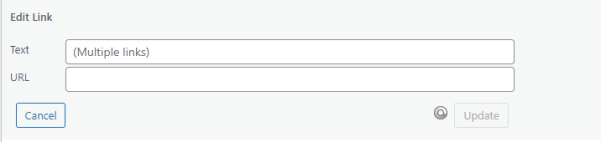
Once you are done with you are all good to go for the best-in-class user experience for your visitors. I hope this information was helpful for your see you’ll next time.
How to Fix 404s
There are five possible solutions you can use to fix 404 errors on your website. Redirecting broken URLs is the best solution, but it’s not always the most practical. The best solution will depend on your goals and audience; we recommend combining multiple methods to create a more effective error-handling strategy.
Redirect the 404 error somewhere else:
Redirects are helpful if you have a broken link or incorrect page, for example, when you change the name of your state or city pages and do not want visitors to see the error message. Instead of showing the 404 Not Found message, your website will redirect visitors automatically to the new location.
Correct the source link:
Correcting the source link is the easiest way to fix a broken link. The not found error occurs when a link to an existing resource like file, image, or folder cannot be accessed. Refer to pages that generate the not found error as 404 errors. Correct the source link if a broken link on your website points to a 404 error page.
Restore deleted pages:
Restoring a deleted page might seem like a good idea if you think people are still looking for the content that used to live on it. Deleted pages can cause trouble if you don’t tell search engines that the pages were removed. This can be frustrating when visitors get the 404 error code instead of the content they’re looking for. So it’s good practice to let search engines know that there are still valuable pages on your website even if those pages are offline or no longer linked to from elsewhere on your website.
Ignore the not-found error:
Odd as it may sound, sometimes the correct answer is to do nothing and leave the 404 error in place. This is because 404s tell Google and human visitors that you removed low-quality content to improve your site’s overall quality.
Predict typos:
A common mistake people make when typing URLs into their browsers is to type a URL that contains a typo. For example, they may accidentally add a w to the end of your domain name (https://www.google.com/w). You can predict some of these common mistakes and typos so that you can redirect them to the correct version of the URL. This will help to reduce confusion and improve usability for your customers over time.
To improve the accuracy of your analytics data and help visitors find what they are looking for, you can create redirects for common typos or mistakes people make when typing in a URL. You can set up redirects to capture common website URL typos. This can help you find any errors during the visitor’s journey and fix them, so they never happen again.
Conclusion
According to a website development services provider, 404 errors can be a costly mistake and cost you traffic, rankings, and revenue if you don’t spot them quickly. A few solutions mentioned above in the blog can help with 404 errors, and the people working on the website must check for errors regularly. Not only will it save the user’s time but it also helps maintain the website’s performance and traffic
.Also read: How to Find a 404 Error on Your Website