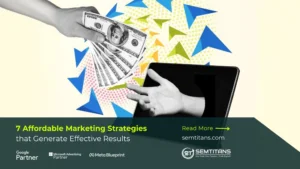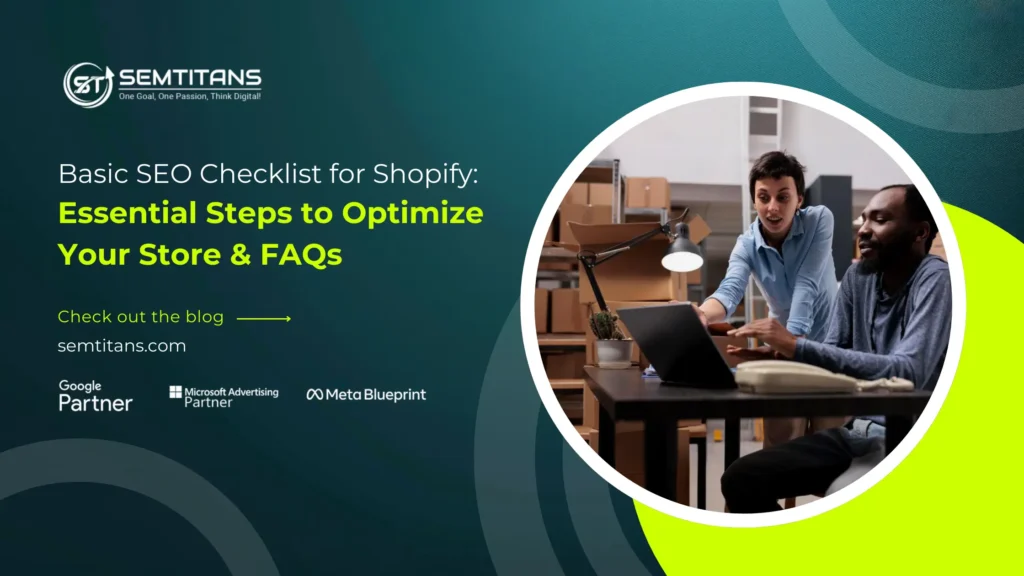
SEO is a technique that optimizes any website, whether it’s WordPress, Shopify, or any other website builder. It’s a crucial strategy for any website because it not only boosts visibility but also helps in ranking higher on search engines like Google, Bing, and others. In this blog, we will focus on Shopify.
We will look into the essential SEO Shopify checklist that you need to know to increase both the quantity and quality of traffic, improve rankings, and the overall presentation of your website. This will make it easier for potential customers to find what they are looking for. Let’s look into our 1st series on Shopify SEO, which includes a basic checklist and related FAQs.
Table of Contents
ToggleBasic SEO Checklist
Have Your Domain
Having a personal domain like www.yourstore.com is key to making your brand trustworthy. Plus, it’s easier to help with SEO. Simply head to Shopify or a domain provider such as GoDaddy to secure one. After that, set it up in Shopify’s admin panel section. Just navigate to Online Store > Domains.
Set up your web properties
Having an account in Google Analytics (GA) and Google Search Console (GSC) is super important for keeping track of how your website is performing.
Google Analytics
It helps you see things like user behavior, where your traffic is coming from, and how well your site is converting visitors. To use it, get a Google Analytics access by making an account in GA and put the tracking code into Shopify at Online Store > Preferences by following the instructions. Google Tag Manager is another choice for more options.
Google Search Console
On the other hand, GSC shows how your website appears to Google. It talks about search performance, crawling errors, and issues with indexing. To use it, get a Google Search Console access by creating an account, confirm your website, and submit your sitemap.
Bing Webmaster Tools
Apart from GSC, it is also quite popular as it has its own version, which is similar to GSC. It’s a great way to keep an eye on how your site is performing on Bing and make any necessary improvements.
Submit your sitemap
A sitemap is a file containing a list of every page of your website. It aids search engines in understanding and properly indexing your content. Shopify will automatically create a sitemap.xml file for you. Just upload or submit this file to GSC and Bing Webmaster Tools. You can locate it at www.yourstore.com/sitemap.xml.
Relevant Shopify SEO Tools
- Shopify has a collection of SEO tools to streamline and boost your SEO work. They are helpful for a variety of things, from discovering keywords to improving on-page elements. Here are some free and paid tools:
- Surfer SEO Chrome plugin for free search data and content guidelines.
- Keyword.io for free keyword ideas.
- Screaming Frog is used to pinpoint crawl mistakes on your site.
- Google Ads Keyword Planner to find keywords for your ad campaigns.
- For comprehensive SEO marketing, use Moz.
- Ahrefs is for SEO audits, research, tracking, and more.
- Semrush is another SEO tool for monitoring keywords, competitor analysis and more.
FAQs on Basic SEO Checklist
Why having a personal domain is important for SEO?
Having your domain, such as www.yourstore.com, earns confidence and trustworthiness from users and search engines. It sets your online identity and makes your website more accessible to remember. It also gives you complete control over your site’s content and structure, meaning you can optimize it specifically for search engines, giving you a better shot at ranking higher, which ultimately gives your SEO a nice little boost.
What is Google Analytics, why it should be used?
Google Analytics (GA) is a powerful tool that monitors and analyzes the traffic and user behavior on your website. It gives you valuable insights into how visitors engage with your site, where they are coming from, and how well your site is converting them into customers. By using this data, you can make informed decisions to enhance your site’s performance.
What is Google Analytics, why it should be used?
Google Analytics (GA) is a powerful tool that monitors and analyzes the traffic and user behavior on your website. It gives you valuable insights into how visitors engage with your site, where they are coming from, and how well your site is converting them into customers. By using this data, you can make informed decisions to enhance your site’s performance.
How to configure Google Analytics on my Shopify store?
First, set up your Google Analytics account. You will get a unique tracking ID. Next, go to Shopify, head over to the Online Store, and then Preferences. Put your tracking ID in the Google Analytics section to start keeping an eye on how your site is doing.
How to verify website with Google Search Console?
To get started with Google Search Console, sign up and add your website as a property. Google will guide you through verifying ownership using different methods, like adding a meta tag to your site’s header or uploading a verification file to your root directory.
What are the advantages Google Search Console provide compared to Google Analytics?
The Google Search Console gives you a peek at how your website shows up in Google’s search results, with metrics on search queries, click-through rates and index issues. It works hand in hand with Google Analytics, giving you a better understanding of how well your site is showing up in search results and how it’s performing technically.
Why one should use Bing Webmaster Tools if already using Google Search Console?
Google Search Console plays a crucial role in Google search. Similarly, Bing Webmaster Tools is equally important for Bing. It offers extra information and understanding that can heighten your site’s performance. This tool improves your visibility across various search engines.
How to submit sitemap to Google Search Console?
The process to submit your sitemap to GSC is to make sure your sitemap is located at www.yourstore.com/sitemap.xml. After that, go to GSC, find the Sitemaps section, type your sitemap URL, and hit ‘Submit’. It helps Google in indexing your website’s pages.
What are the benefits of using Google Tag Manager (GTM) for SEO?
Google Tag Manager makes handling different tracking codes and marketing tags easier on your website. It’s a tool for the flexible, smooth tracking of items linked to SEO, like user interaction and conversion goals. And the best part? You don’t need to change your site’s code directly. To get started, integrate tag manager and simplify your tracking setup.
How Shopify’s SEO tools help my store?
Shopify has SEO tools that make search engine optimization easier and better. These tools can assist with keyword research, on-page optimization, and overall site visibility. Shopify has a mixture of free and paid tools to get your SEO work to the top.
How can I measure the effectiveness of my SEO efforts?
If you want to see how well your SEO is working, keep an eye on important metrics like organic traffic, bounce rate, conversion rates, and keyword rankings. Tools like Google Analytics and Google Search Console can help you track these metrics. By comparing them over time, you can figure out what’s working and what needs improvement. This way, you can make smart decisions to keep optimizing your site.
Wrapping up:
Having a solid basic SEO checklist is crucial for improving your website’s visibility and performance. The checklist and FAQ covered in this blog are related to custom domains, using tools like Google Analytics and Google Search Console, and submitting your sitemap, which helps in establishing a strong SEO base. And tools always boost the effort.